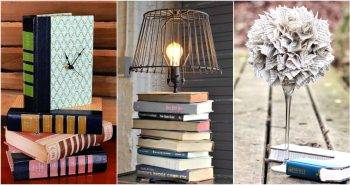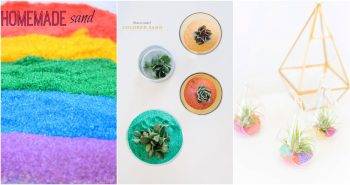Cricut stickers allow for easy customization and creativity in personalizing crafts and projects. Start making your own stickers with Cricut to personalize your space and craft unique gifts. Making DIY stickers may seem daunting at first, but with the right guidance, you’ll achieve professional-looking results that can brighten up journals, water bottles, and more. Our ultimate making stickers with cricut guide demystifies the process, providing you with essential tips and steps to ensure your stickers turn out just as you envision them.
Making stickers with a Cricut is a rewarding way to express yourself, organize your space, or enhance your business branding. With the perfect blend of creativity and technology, this tutorial walks you through everything from calibration to the final cut. We’ve compiled easy-to-follow tutorials and practical advice to ensure your DIY projects shine.
So gear up for a satisfying crafting experience and read on for expert tips that will make your sticker designs come to life. Now, let’s dive into the world of Cricut stickers and see what creative possibilities await in the next section.

Why Make Stickers with a Cricut?
Personalization at Its Best
One of the most compelling reasons to make stickers with a Cricut is the endless personalization possibilities it offers. Whether you’re creating custom labels for pantry containers, personalized decals for laptops and phones, or unique decorations for planners and journals, a Cricut machine enables you to bring your visions to life.
A Creative Outlet
Making stickers is not just about utility; it’s a creative outlet. Designing and producing your stickers can be a deeply satisfying hobby, giving you a sense of achievement and an opportunity to express your artistic side.
Cost-Effective Craft
Buying pre-made stickers can be expensive, especially if you’re looking for something bespoke. When you make your stickers with a Cricut, you control the costs. You can print as many or as few as you need, reducing waste and saving money.
High-Quality Results
With Cricut, you’re not sacrificing quality for cost. The precise cuts ensure your stickers look professional, with clean edges and consistent results every time.
Easy to Share and Sell
If you’re considering turning your craft into a side business, stickers are easy to ship, and the demand is high. Homemade stickers can be a lucrative product at craft fairs or online marketplaces like Etsy.
Educational Experience
Using a Cricut to make stickers can be educational for both adults and children. It involves skills like designing, printing, and applying mathematics for spacing and sizing, which can be a great learning experience for kids.
Tips for Successful Sticker Making with Cricut:
- Choose the Right Material: Select sticker paper or printable vinyl that is compatible with your printer and Cricut machine for best results.
- Calibrate Your Machine: Always ensure your Cricut machine is calibrated correctly to avoid alignment issues during cutting.
- Design Thoughtfully: Keep the print then cut size limitations in mind and design your stickers within the recommended dimensions.
- Test Before Final Printing: Print a test page on regular paper to check the alignment and adjust the settings if necessary.
- Consider the Finish: Decide whether you want a matte or glossy finish and choose your materials accordingly. Laminating sheets can add a professional touch.
By understanding the reason behind making stickers with Cricut, you can fully appreciate the benefits and enjoy the process even more.
Essential Supplies for Making Stickers with Cricut
Making your own stickers with a Cricut machine can be an incredibly fun and rewarding DIY project. Before you begin, you’ll want to ensure that you have all the necessary supplies to make the process go smoothly. Here’s a detailed list of what you’ll need, structured for clarity and ease of reading.
Cricut Machine and Accessories
- Cricut Explore, Explore Air, Maker, or Maker 3: Choose the model that fits your needs. Remember, Cricut Joy does not support Print Then Cut.
- Light Grip Cutting Mat: Ideal for cutting sticker paper without damaging it upon removal.
- Standard Grip Cutting Mat: Best for printable vinyl, which might require a stronger hold.
- Fine Point Blade: This comes standard with your Cricut and is used for cutting sticker materials.
Printing Supplies
- Inkjet Printer: Make sure it’s compatible with the type of sticker paper you’ve chosen.
- Cricut Printable Sticker Paper: Alternatively, you can use printable vinyl for a more flexible sticker.
- Printer Paper: Have extra on hand for test prints and calibrations.
Design and Finishing Touches
- Cricut Design Space Software: Used for creating and setting up your sticker designs.
- Acrylic Sealer (Optional): For adding a glossy finish and extra durability to your stickers.
- Self-Laminating Sheets (Optional): Another option for a protective, glossy finish.
- Laminating Machine (Optional): If you prefer machine lamination over manual self-laminating sheets.
Additional Tools
- Weeding Tools: Handy for peeling and cleaning up your stickers after cutting.
- Squeegee or Scraper Tool: Essential for applying laminating sheets without air bubbles.
- Scissors: To cut laminating sheets or trim excess material.
Tips for Success
- Ensure your Cricut’s firmware is up to date for the best performance.
- Have spare materials for testing. You don’t want to waste your good sticker paper on calibration tests.
- Always perform a Print Then Cut Calibration with your Cricut before starting your project to ensure accuracy.
Now that you have your supplies list ready, you’re set to embark on your sticker-making adventure. Take it step by step, and you’ll be crafting custom stickers in no time! Remember, patience and practice are key—don’t get discouraged if your first few attempts aren’t perfect. Enjoy the process, and have fun getting creative with your designs.
How to Make Stickers with Cricut
Start making stickers with Cricut can be an exciting endeavor. To help you get off to a smooth start, here’s a straightforward guide that will take you through the initial steps.
Step 1: Set Up Your Workspace
Before diving into the creative process, ensure your workspace is well-organized and equipped with the necessary tools. You’ll need:
- A clean, flat surface with ample space for your Cricut machine and materials
- Adequate lighting to ensure precision in your work
- A nearby power source for your Cricut machine and computer or tablet
Step 2: Gather Your Materials
Make sure you have all the required materials on hand. Here’s a quick checklist:
- Cricut Machine: Double-check that your machine is compatible with the print-then-cut feature.
- Printer: An inkjet printer is typically recommended for sticker printing.
- Sticker Paper: Choose either Cricut sticker paper or printable vinyl, based on your preference.
- Cutting Mats: Have a light grip mat for sticker paper and a standard grip mat for printable vinyl ready.
- Additional Supplies (Optional): Acrylic sealer or self-laminating sheets if you want a glossy finish on your stickers.
Step 3: Connect and Prepare Your Cricut Machine
Follow these simple steps to prepare your Cricut:
- Connect: Plug in your Cricut machine and pair it with your computer or tablet via Bluetooth or a USB connection.
- Software: Open Cricut Design Space and log in or create an account if you haven’t already.
- Update Firmware (If Needed): Ensure your Cricut’s firmware is up to date for optimal performance.
Step 4: Calibrate Your Machine for Precision
Calibration is essential to achieve perfect cuts. To calibrate your Cricut:
- In Cricut Design Space, go to the menu and select ‘Calibration’.
- Choose ‘Print Then Cut’ and follow the prompts to print the test sheet.
- Place the printed sheet on your mat and load it into the Cricut for calibration.
Step 5: Plan Your Design
Take a moment to conceptualize your sticker design. Consider the following:
- Purpose: Are these stickers for organization, decoration, or perhaps a gift?
- Theme: Decide on a cohesive theme or style that suits your project.
- Images: Gather any images or graphics you’ll need, or use Cricut’s extensive design library.
Step 6: Design in Cricut Design Space
Get creative and start designing:
- Upload your images or choose from the design library.
- Use features like ‘Offset’ to add a white border for a professional finish.
- Arrange your designs within the Cricut Print Then Cut boundaries.
Step 7: Test Before Committing
To avoid wasting materials, do a test run:
- Print your design on regular printer paper.
- Perform a test cut to ensure your calibration is precise.
Step 8: Print and Cut
Now you’re ready for the real deal:
- Print your stickers using the ‘Make It’ function in Design Space.
- Load your printed sticker sheet onto the appropriate mat and into your Cricut.
- Watch as your Cricut precisely cuts your custom sticker designs.
Step 9: Apply Finishes (Optional)
If you opted for a glossy finish:
- Apply an acrylic sealer spray or a self-laminating sheet before the final cut.
- Adjust cut settings accordingly for the additional thickness.
Step 10: Enjoy Your Stickers
Peel off your creations and enjoy the fruits of your labor. Use them to add a personal touch to journals, notebooks, water bottles, and more.
By following these steps, you’ll set a solid foundation for your Cricut stickers project. Remember, practice makes perfect, so don’t get discouraged if your first attempt isn’t flawless. Each sticker is a learning opportunity, bringing you one step closer to mastering the art of Cricut sticker making.
Frequently Asked Questions About Making Stickers with Cricut
Discover answers to common questions about making stickers with Cricut. Get all the information you need to create your own custom stickers using this versatile tool.
Can I use any printer for printing stickers to cut with Cricut?
Yes, you can use any inkjet printer to print stickers for Cricut cutting. Make sure the sticker paper is compatible with your printer type, as some are specifically designed for inkjet or laser printers.
What is the difference between a kiss cut and a die cut?
Kiss Cut: This cut goes through the sticker layer only, leaving the backing paper intact. It’s useful for creating sticker sheets.
Die Cut: This cuts through both the sticker layer and the backing paper, creating individual stickers.
How do I prevent my stickers from smudging?
To protect your stickers from smudging, you can apply a clear acrylic sealer spray or use self-laminating sheets. This adds a protective layer over the ink, making your stickers more durable.
Can I make stickers with the Cricut Joy?
Unfortunately, the Cricut Joy does not support the Print Then Cut feature as it lacks the necessary sensor. You’ll need a Cricut Explore, Explore Air, Maker, or the new Cricut xTra for this functionality.
What if my Cricut is not cutting my stickers correctly?
If the cut is not to your desired depth, try adjusting the material setting to a thicker or thinner option. Ensure your machine’s firmware is updated and recalibrate if necessary. You can also increase the offset around your stickers for more leeway in cutting.
Can I upload my own designs to make stickers?
Absolutely! Use the Upload feature in Cricut Design Space to import your own SVG or PNG files. Remember to choose “Print Then Cut Image” when finalizing the upload.
How can I ensure that my Cricut machine reads the registration marks correctly?
Make sure the area around your Cricut is well-lit, but avoid direct sunlight or shadows. Ensure the mat is properly aligned when feeding it into the machine. If problems persist, consider recalibrating your machine or doing a forced firmware update.
What should I do if the stickers are not aligned after cutting?
You can:
- Adjust the room lighting and mat alignment.
- Increase the offset around your designs.
- Perform a forced firmware update.
- Adjust the offset in Design Space slightly if there’s a consistent misalignment.
What are some creative ways to use DIY stickers from Cricut?
DIY stickers can be used to personalize notebooks, decorate water bottles, create labels for household organization, enhance bullet journals, and more. They are also great for customizing gifts or making unique crafts.
Remember, making stickers with Cricut should be fun and creative. Don’t hesitate to experiment with different designs and materials to find what works best for you.
Making Stickers with Cricut
Learn how to make stickers using Cricut, the ultimate guide to creating personalized decals and labels.
1. How to Make Stickers With a Cricut

Explore the exciting process of creating custom stickers with your Cricut at Semigloss Design. Emy Flint offers comprehensive guidance on crafting both die-cut and kiss-cut stickers, perfect for enhancing your shop’s offerings. With her helpful tips, you’ll learn to navigate through the intricacies of choosing the right materials, designing artwork, and utilizing your Cricut’s Print then Cut feature.
The tutorial is meticulous and easy to follow, ensuring a seamless experience as you produce high-quality stickers for sale. Plus, you’ll find advice on final touches like packaging your stickers to make a lasting impression on customers. Get ready to elevate your crafting game with stickers that are sure to stand out in the marketplace.
2. Make Your Own Stickers With Cricut
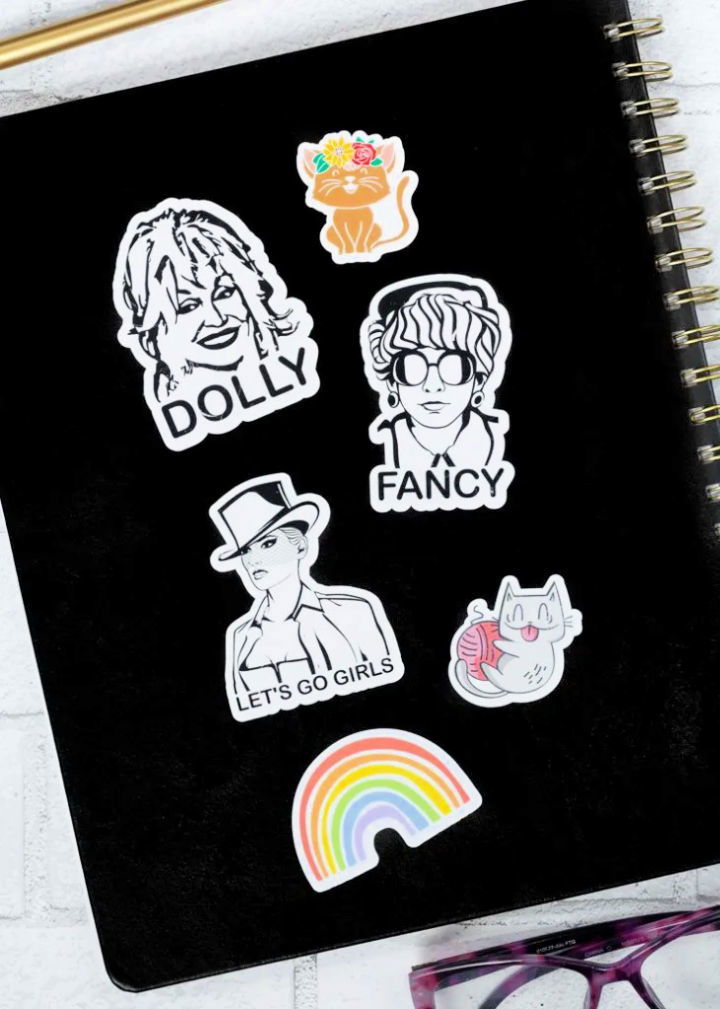
Creating custom stickers at home is made effortless with Let’s Craft Instead‘s comprehensive guide on using a Cricut cutter with a standard home printer. Dive into the intricacies of making waterproof stickers and explore reviews on various vinyl options to find the perfect fit for your project. Brittany meticulously walks you through the “print-then-cut” feature, ensuring you can transfer any image onto your desired surface with ease.
From selecting the right vinyl to ensuring your creations stand the test of time, this tutorial is designed to be informative, engaging, and practical for all crafting enthusiasts. Whether you’re jazzing up personal items or preparing handmade gifts, Let’s Craft Instead equips you with the skills to produce professional-quality stickers without the need for costly equipment.
3. DIY Cricut Stickers and Decals

Discover how to craft your own stickers and decals using a Cricut machine with guidance from Laura Silva at Lauras Crafty Life. This comprehensive tutorial will take you through the entire process, from selecting the right materials like printable vinyl and clear sticker paper to the final touches that make your creations waterproof and durable.
With easy-to-follow instructions, you’ll learn to design and print your stickers, as well as cut and apply decals for various purposes, including personalizing water bottles, laptops, and more. Laura’s helpful tips ensure a smooth crafting experience, making it easy to customize your world with unique, self-made designs.
4. Make Waterproof Stickers With Cricut

Discover how to craft durable waterproof stickers with a Cricut machine on The Homes I Have Made blog. Ideal for personalizing water bottles, lunchboxes, or sports gear, this guide offers step-by-step instructions for creating custom decals that endure daily wear and tear. By utilizing waterproof sticker paper and a simple lamination process, you can ensure your designs remain vibrant and intact, even after repeated dishwasher cycles.
Perfect for parents preparing for back-to-school or anyone wanting to add a personal touch to their items, this easy-to-follow tutorial makes sticker crafting accessible and rewarding. With tips on designing in Cricut Design Space, choosing the right materials, and applying the finished product, you’ll have everything you need to start making your own long-lasting waterproof stickers.
5. DIY Vinyl Car Window Decals With Cricut

Creating personalized vinyl car window decals with your Cricut machine is a fantastic way to showcase your style or interests. The Crafty Blog Stalker provides an easy-to-follow guide on how to make these eye-catching decorations from the comfort of your home. With step-by-step instructions, you’ll learn how to upload your chosen image into Cricut Design Space, expertly cut your design using a Cricut machine, and correctly apply the decal to your vehicle’s window.
You’ll find helpful tips on selecting the right vinyl type for your project and advice on caring for your new decal. Ideal for crafting enthusiasts, this guide ensures a smooth and enjoyable decal-making experience, resulting in a professional-looking car embellishment.
6. Make Your Own Cricut Stickers

Creating personalized stickers using your Cricut Maker or Explore has never been more accessible thanks to the detailed guide on Daydream Into Reality. Learn how to transform your creative ideas into beautiful, customized stickers for any occasion. The tutorial walks you through the process with clear, step-by-step instructions, from designing layouts in Cricut Design Space to printing and cutting your creations.
Additionally, free sticker layout templates are provided, enhancing your crafting experience. With tips on using the Print then Cut feature, choosing the right materials, and troubleshooting common issues, you’ll gain the confidence to design and produce high-quality stickers that add a special touch to your projects.
7. DIY Stickers With a Cricut Using Print

Create stunning stickers effortlessly with your Cricut machine using the Print then Cut and Offset tool, as expertly explained on Everyday Jenny. This comprehensive guide provides step-by-step instructions to craft beautiful stickers using your own printer and Cricut’s cutting technology.
Learn how to apply the Offset tool for perfect borders and get tips on avoiding common pitfalls. This guide ensures a smooth process, whether you’re making labels, gift tags, or personalized stickers. With a focus on ease and creativity, this tutorial will enhance your crafting repertoire, offering practical advice to achieve professional-looking stickers from the comfort of your home.
8. DIY Cricut Stickers at Home
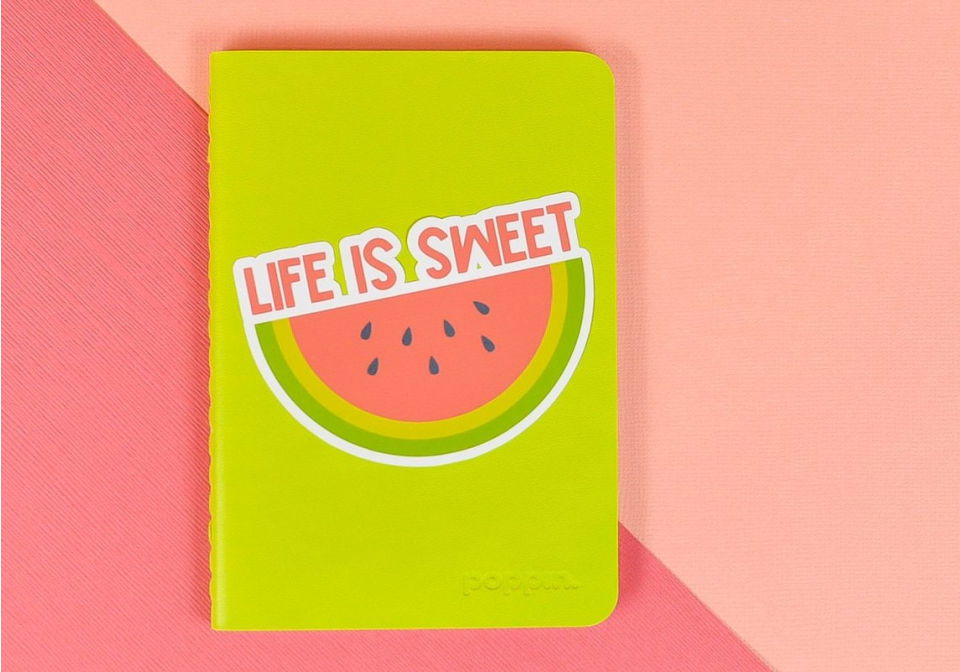
If you’ve been eager to create personalized stickers with a Cricut Maker or Explore, Hey, Let’s Make Stuff offers a comprehensive tutorial to guide you through the process. Utilizing the offset feature in Cricut Design Space, you can turn any image, including clip art, SVGs, and photos, into custom stickers.
The step-by-step instructions make it simple to create your designs with confidence, and the tips on choosing the right materials will ensure your stickers come out looking professional. Whether you’re looking to enhance your crafting projects or just want to add a personal touch to your belongings, this tutorial will help you master the art of making Cricut stickers.
9. How to Make Stickers With Cricut Printable Viny

Looking to personalize your items or give unique gifts with a special touch? Blogger’s guide on making vinyl stickers using Cricut Printable Vinyl is a fantastic resource. The instructive post walks you through the process with clarity, from designing your sticker image in Cricut Design Space to printing and cutting your creations with precision.
The use of Cricut’s Print-and-Cut feature ensures your stickers come out with professional quality every time. Perfect for sealing envelopes or customizing water bottles, these homemade stickers are durable, with a matte finish that withstands wear and tear. Dive into this engaging and easy-to-follow tutorial to elevate your crafting game with custom stickers that are sure to impress. Doodle Craft Blog
10. Cricut Print Then Cut Stickers

Creating custom stickers at home is a fun and creative way to personalize items or add a unique touch to gifts and projects. The tutorial on Sweet Red Poppy guides you through using Cricut’s Print Then Cut feature alongside a Canon Pixma TS9521C to craft your own sticker sheets.
You’ll learn how to upload designs to Cricut Design Space, print them with high-quality settings for vibrant colors, and cut them precisely with your Cricut machine. Ideal for printable vinyl or sticker paper, this method can be used for a variety of projects such as gift tags, labels, or cupcake toppers. With tips on troubleshooting and ensuring perfect cuts, this tutorial makes it easy to create professional-looking stickers in the comfort of your home.
11. Making Stickers Using Cricut Print Then Cut

Uncover the joy of creating personalized stickers with your Cricut machine using the Print then Cut feature. Make Life Lovely provides an easy-to-follow tutorial that guides you through the process of turning designs into custom stickers for your projects.From selecting the perfect images in Cricut Design Space to printing and cutting your creations, this tutorial ensures a seamless crafting experience.
With tips on dealing with thicker sticker paper and advice on achieving the ideal cut, you’ll have the confidence to enhance your crafts with unique stickers. Embrace the simplicity of DIY sticker-making and add a personal touch to your party favors, scrapbooks, or home decor.
12. Cricut Print + Cut Wedding Planning Stickers

Planning a wedding can be as exciting as it is overwhelming, but with the right tools, it becomes a joyful journey. Something Turquoise offers a charming solution for keeping your wedding plans organized and stylish: free printable wedding planning stickers. These stickers are perfect for personalizing your planner, allowing you to keep track of important dates, to-dos, and ideas in a visually pleasing way.
The DIY tutorial is simple to follow, utilizing a Cricut Explore and printable vinyl for professional-looking results. If you’re a planner enthusiast or just want to add a touch of creativity to your wedding preparation, these cut-and-print stickers are an excellent resource for staying on top of your game. Crafted with love and attention to detail, they’re not just functional; they’re a keepsake in the making for your wedding journey.
13. DIY Planner Stickers With Cricut
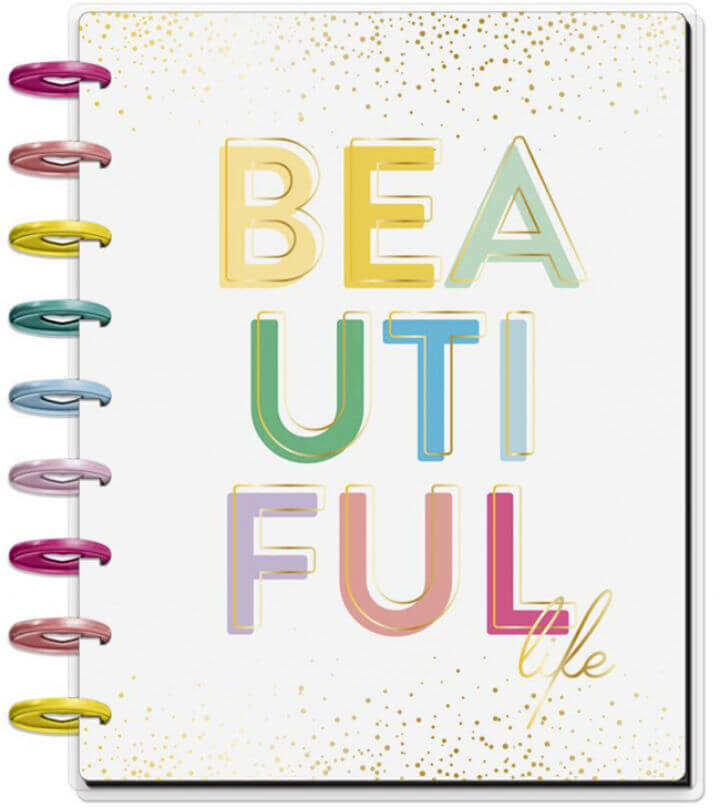
Creating custom planner stickers with your Cricut machine is a delightful way to personalize your agenda. Hello Creative Family‘s step-by-step guide simplifies the process, showing you how to utilize the print and cut feature in Cricut Design Space, along with the patterns section, to design and produce your very own sticker collection.
By choosing from various shapes and patterns, adding text overlays, and using the flatten feature to prepare for printing and cutting, you’ll be able to craft unique and beautiful stickers for your planner. The tutorial is engaging, helpful, and easy to follow, ensuring that your creative planning journey is both enjoyable and successful.
14. DIY Happy Planner Stickers With Cricut

Looking to personalize your Happy Planner with unique flair? Through My Front Porch offers a fantastic resource with their free Happy Planner stickers, perfect for Cricut users. These printable and cuttable stickers add both functionality and beauty to your planning routine, making it more efficient and enjoyable.
The stickers are thoughtfully designed to fit the layout of the Happy Planner, and the selection includes various shapes like rectangles with heart bullet points and pointed arrows with stars, available in eye-catching colors such as berry red, gold, and dark teal. The blog provides helpful tips on using full-sheet sticker paper and mastering the ‘Print then Cut’ feature in Cricut Design Space. Embrace a more streamlined and stylish approach to organizing your days with these lovely stickers.
15. How to Cut Planner Stickers With Cricut

Discover how to craft custom planner stickers with your Cricut Explore Air using the Print Then Cut feature on Damask Love. Ideal for keeping your planning and organization fun and personalized, this guide offers step-by-step instructions to create your favorite sticker designs using Printable Sticker Paper. Dive into the simple process of making your planning tools both functional and stylish with this engaging and easy-to-follow tutorial. Get ready to add a touch of creativity to your daily routine with these quick-to-make planner stickers.
Related DIY Projects and Crafts
- Bullet Journal Ideas: Find these simple bullet Journal ideas that are great to keep track of your thoughts and ideas. It can also be a place to store inspiration for future projects.
- DIY Mouse Pad: There’s no need to spend money on a mouse pad when you can easily make your own using materials you have around the house. From foam board to fabric, these are fun and creative DIY mouse pad ideas to make your own mouse pad.
- DIY Notebook Cover: Making your own notebook cover is a great way to show off your personality and style. Here are ideas for DIY notebook covers that you can try. There’s sure to be a notebook design that you’ll love.
- Gift Wrapping Ideas: There’s no need to be boring when it comes to gift wrapping. These unique gift wrapping ideas will make your presents stand out from the rest.
- Crafts for Teens: If you’re looking for something fun and cool to do, check out these cool crafts for teens! These art projects are easy enough for anyone to do, and they’re a great way to express your creativity.
- Kids Crafts: Looking for some fun and easy crafts for kids? Look no further! This list of crafts is perfect for children of all ages. From painting to building, there’s something here for everyone.
- DIY Wedding Ideas: Get creative with your wedding decor! From unique centerpieces to creative photo ops, these cheap DIY wedding ideas will help you create a wedding that is truly memorable. Plus, find inspiration for your wedding apparel and food too!
- Crafts to Make and Sell: If you’re looking for some easy crafts to make and sell for profit, then this list of crafts is perfect for anyone who wants to start their own small business.
Conclusion
Ready to add a personal touch to your DIY projects? With our comprehensive guide to making stickers with Cricut, crafting personalized decals and labels has never been easier. Step into the realm of creativity and customize everything from journals to water bottles with professional-looking results. It’s time to transform your ideas into reality and let your unique style shine through your custom-made stickers. Get started with your Cricut and watch your designs come to life, one sticker at a time!